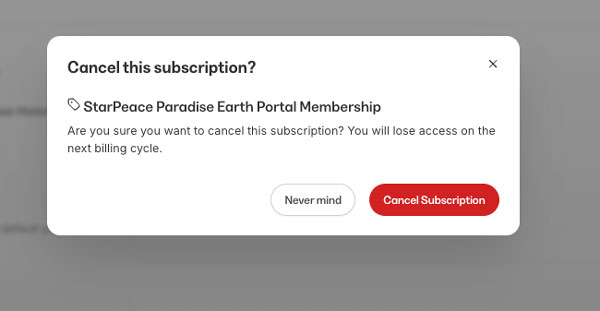Robust Theme
Dec 09, 2019 2020-04-08 7:40Robust Theme
Managing Your Subscription
To manage your subscription please follow these steps.
1. Login to your account on RozyGlow
https://www.rozyglow.com/login
2. Click your avatar, you can find this top right on the menu bar.
3. Select 'Settings'
4. Select the 'Billing' option which can be found under the 'Account Information' heading
5. In the Active Subscriptions section you will see all your current subscriptions.
6. To amend the payment card held on account click the three dots menu to the right of the card.
7. To cancel the subscription or amend the card for that subscription then click the three dots menu to the right of the product.
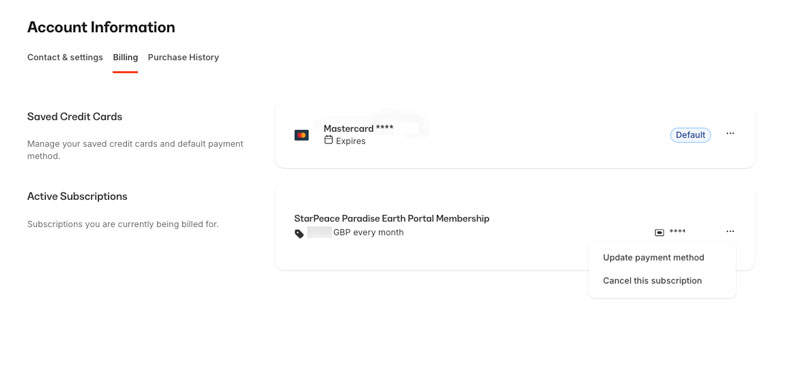
8. If the 'Cancel this subscription' option is selected you will be shown a confirmation window. Your access will remain until the end of your current billing period.